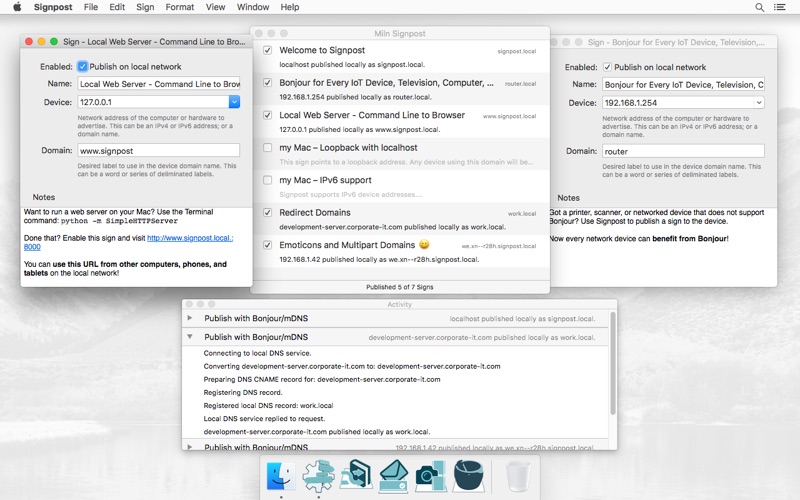# Create and Publish Domain Names on Your Network
Want to stop memorising IP addresses? Not sure if your wireless box is at `192.168.1.3` or `192.168.1.4`? Signpost is for you.
Signpost creates and publishes domain name records on the local network. Designed to avoid needing to remember numeric IP addresses, Signpost makes addressing your devices simple.
Signpost lets you publish multicast Domain Name System (mDNS) records on your local network. This means you can stop using numeric addresses such as `192.168.1.253` and instead use `router.local`.
With Signpost the signs you create and publish are not only visible on your Mac but also on all other Bonjour, mDNS, and ZeroConf aware devices on the network. You can run Signpost on a single Mac and see the domains on your iPhone, iPad, and other computers with no additional set up.
Lets say you have a smart television at `192.168.1.50` on your home network. With Signpost you can create a sign assigning `tv.local` to the television. Once published, navigating to `tv.local` on your Mac, phone, or tablet will reach the television.
When you quit Signpost, a minute later all the published signs stop and your network remains as before. Signpost treads lightly and is friendly to both you and your network.
Signpost is like a private Domain Name Server (DNS) but without the centralised infrastructure and complexity.
Local domains can be used to add Bonjour support to lacking networked devices. Imagine adding domains for your Internet of Things (IoT) devices, smart televisions, and non-Mac computers.
Developers and engineers use local domains. Signpost lets you access your web development and test servers through friendly and clear names, rather than confusing and complex numerical addresses. Yes, both IPv4 and IPv6 are supported.
Signpost can create signs pointing to domains outside the local network. Do you have a long cloud server domain that would be better shortened to `cloud.local`. With Signpost you can create domain shortcuts with ease.
Homes and offices are gathering more and more networked devices each year. Remembering the network address of the latest wifi box or printer is not getting easier. It only gets worse if family or staff also need to know and use the address. With Signpost, you can avoid the burden of running your own domain name server.
Signpost is free to try, quick to learn, and can bring order to your growing network.
To use Signpost you need a Mac and a local network. The network can be wired, wireless, or both.
You can use Signpost on a single Mac to access locally hosted services, like a web server, but where Signpost shines is on a small to medium sized network.
mDNS or Bonjour support is built-in to most modern devices. Where mDNS is not included by default, there is often an option to add or enable support.
Signpost is limited to publishing one sign at a time. A subscription is required to publish multiple signs simultaneously.
In-app purchases include:
- Publish multiple signs; 30 day auto-renewing subscription
- Publish multiple signs; 1 year auto-renewing subscription
See https://miln.eu/signpost/store for the subscriptions terms of use. Subscriptions are auto-renewing. Subscriptions will automatically renew unless auto-renew is turned off at least 24-hours before the end of the current period.
Signpost supports both IPv4 and IPv6. The type of record published is automatically selected depending on the signs Device field. Supported records include:
- A
- AAAA
- CNAME
Signpost supports Internationalised Domain Names (IDN), including support for emoticons within domains.
Signpost supports both AppleScript and Automator. Signs can be exported and imported as files.